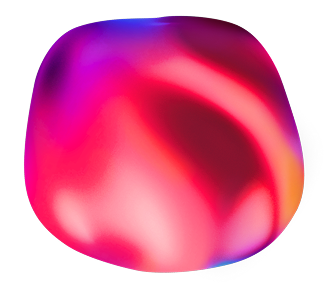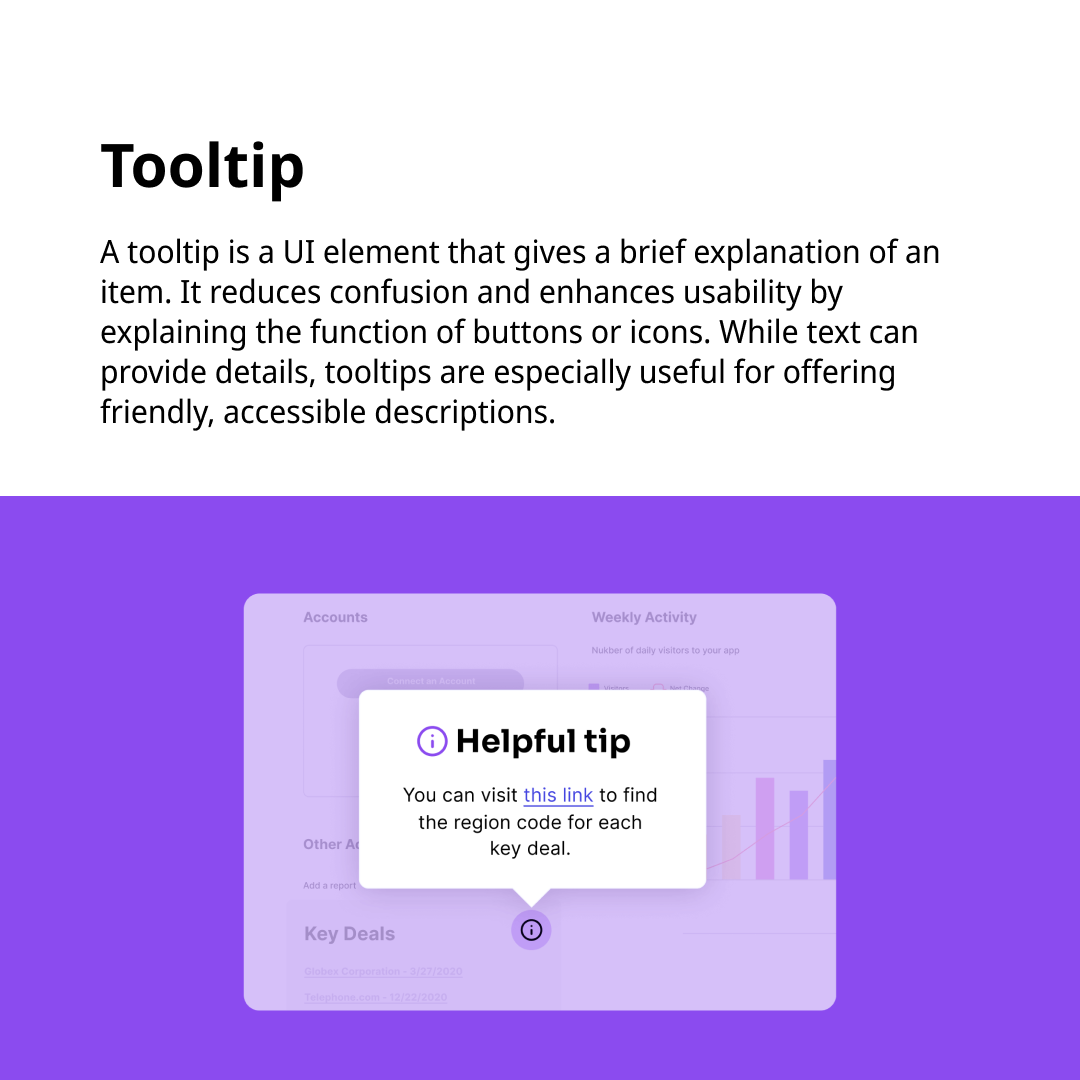
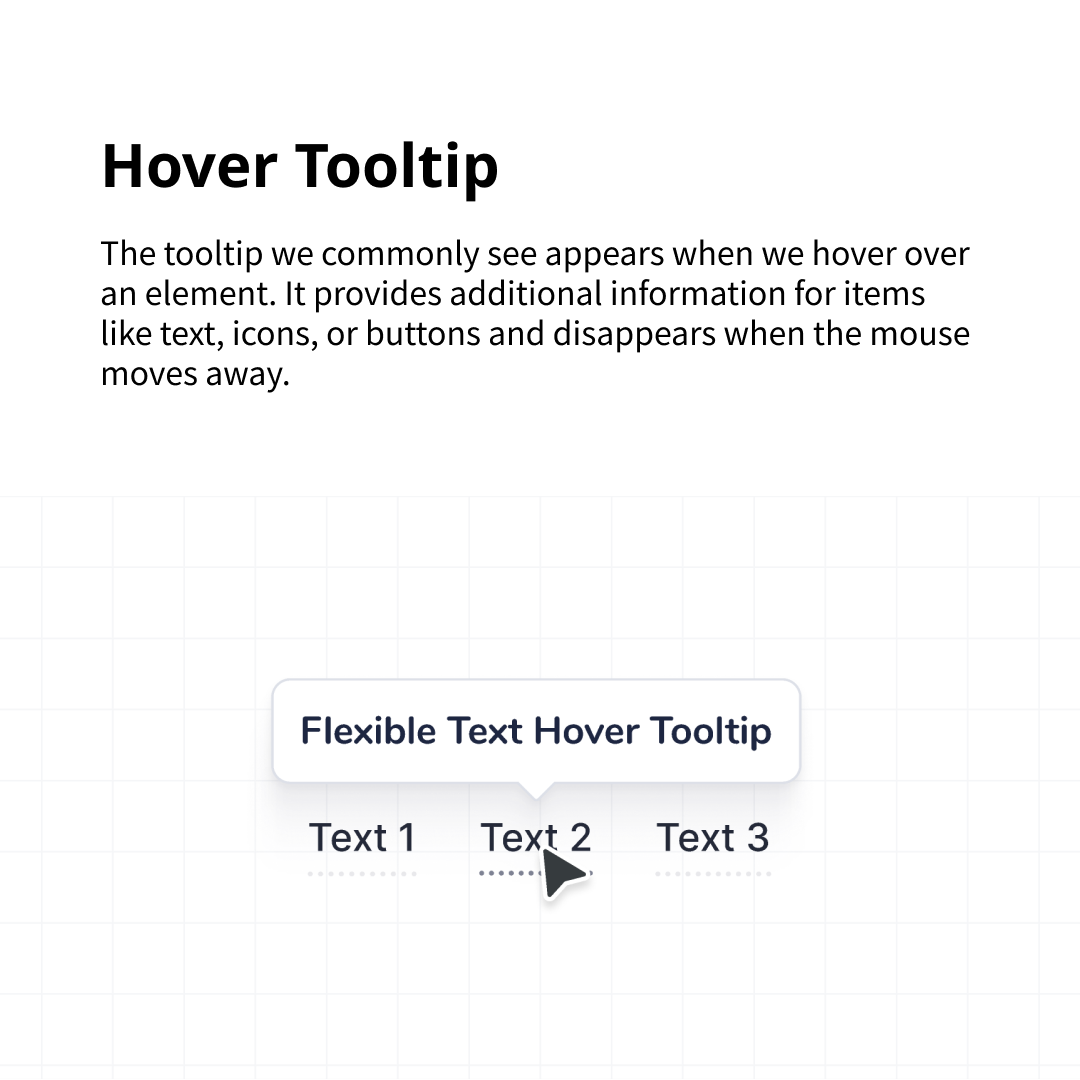
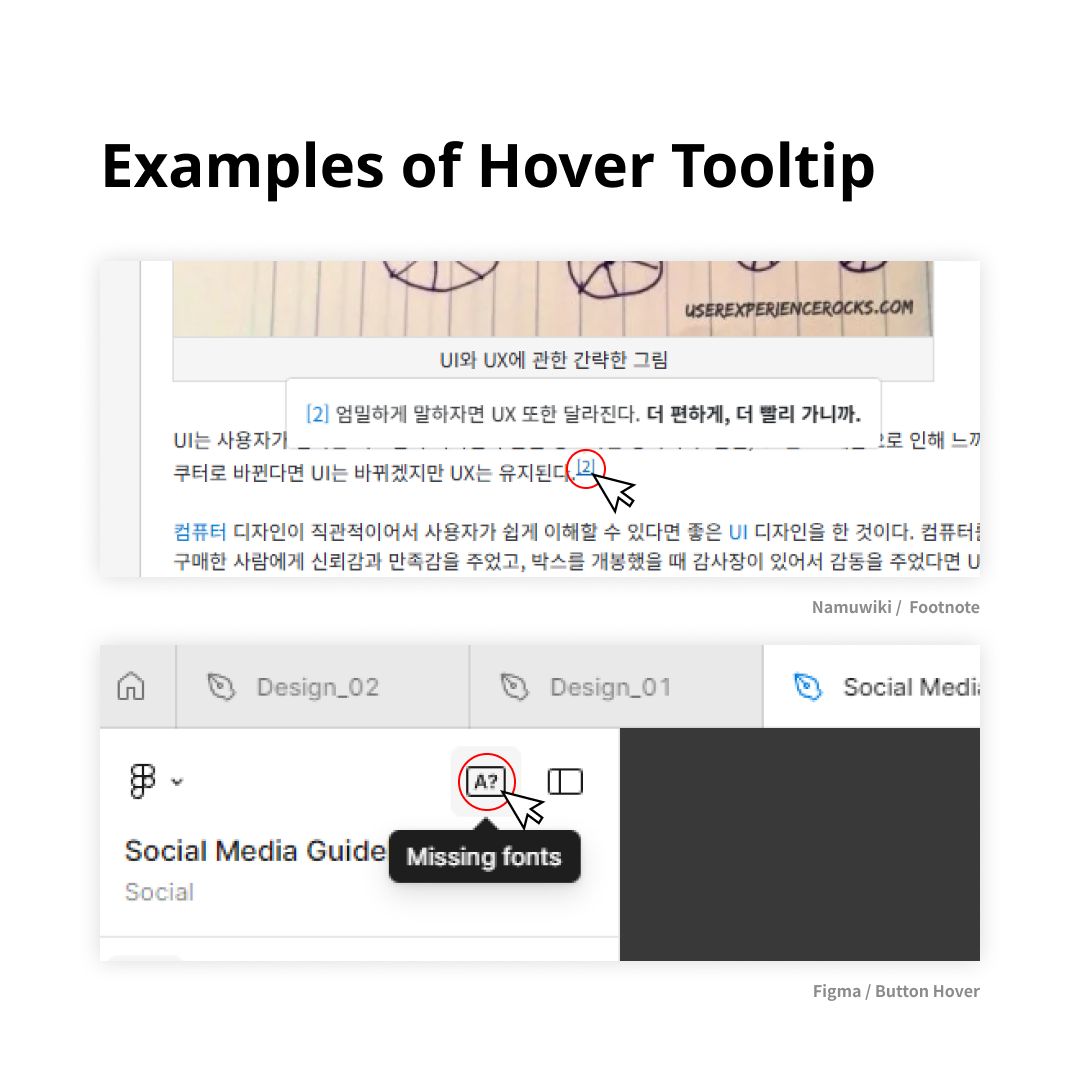
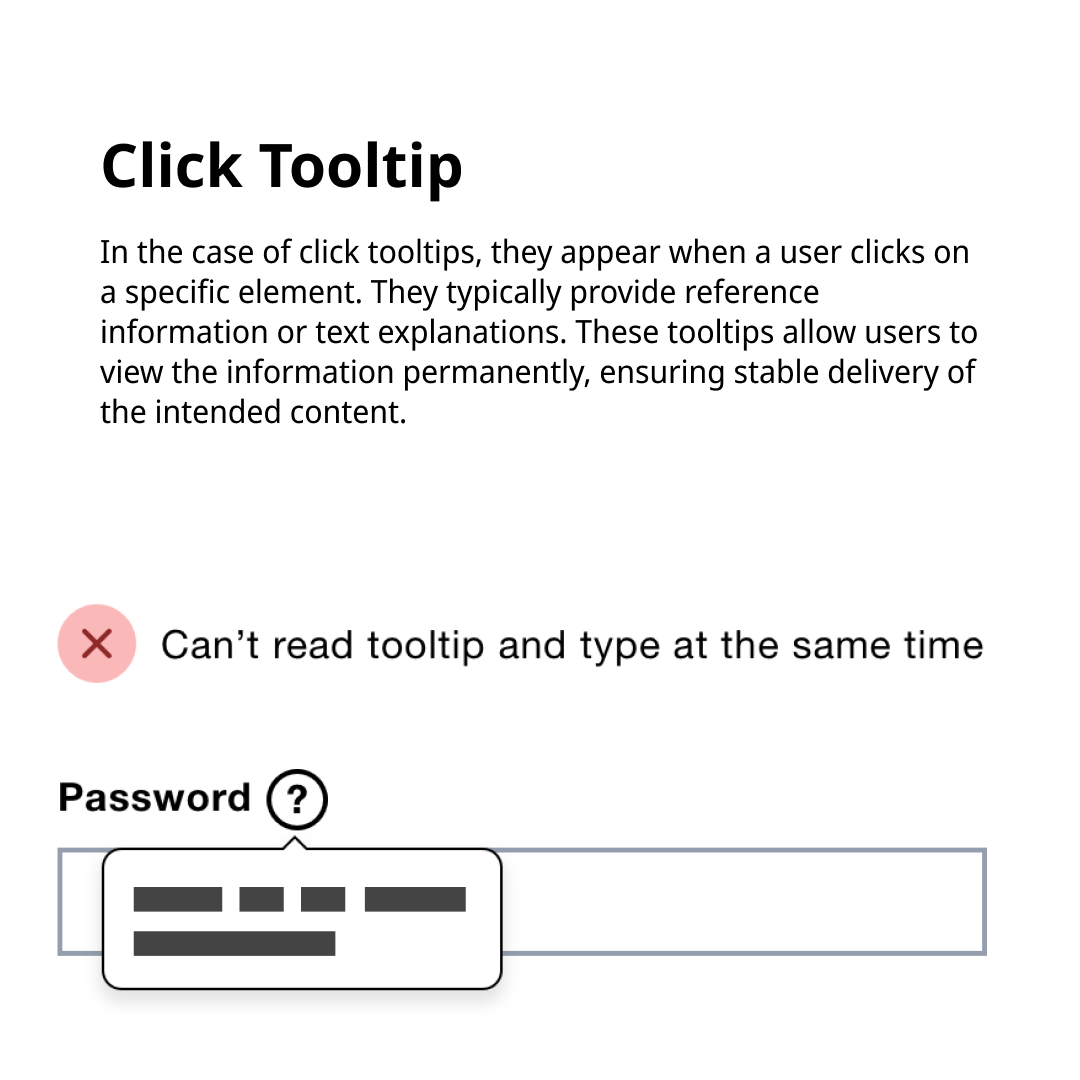
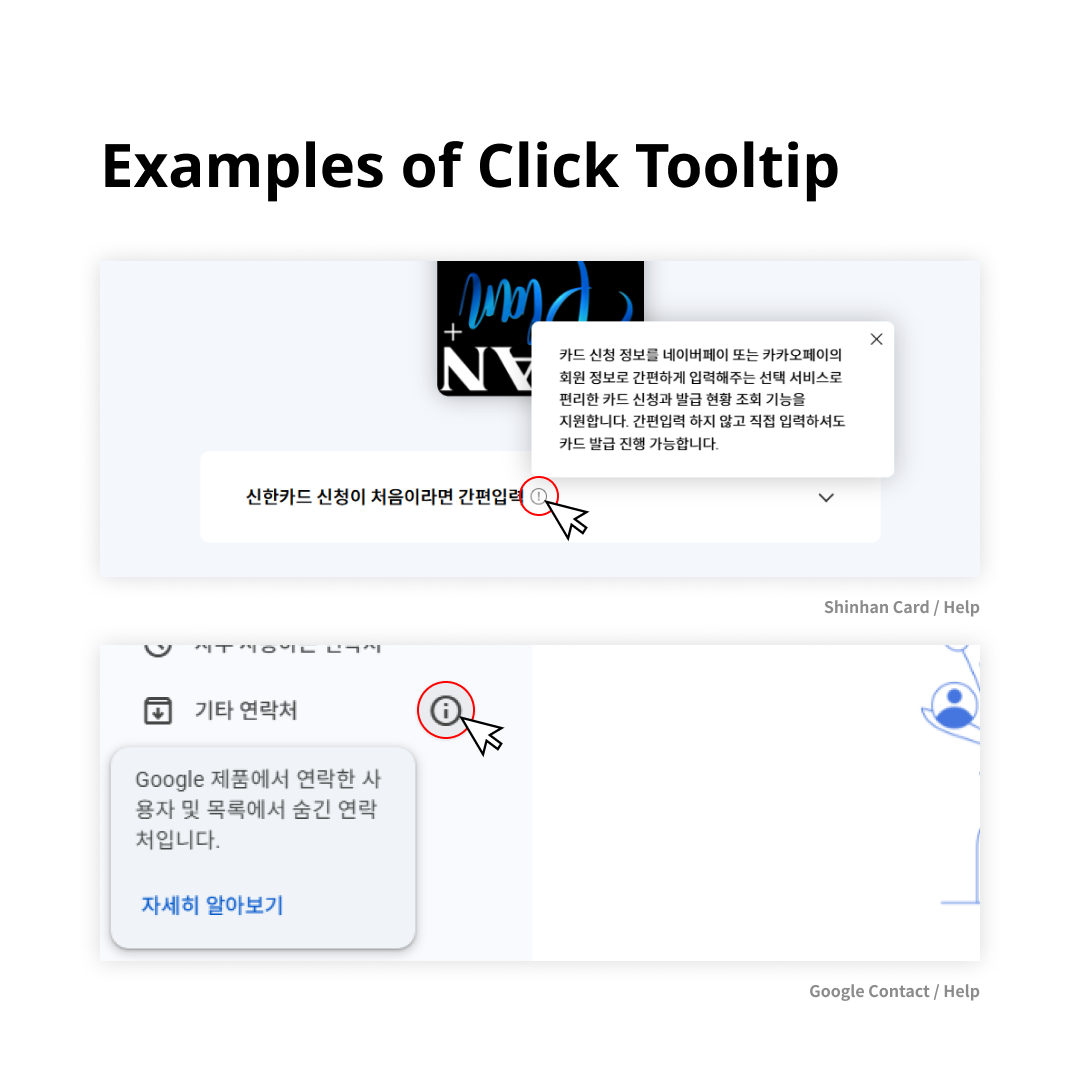
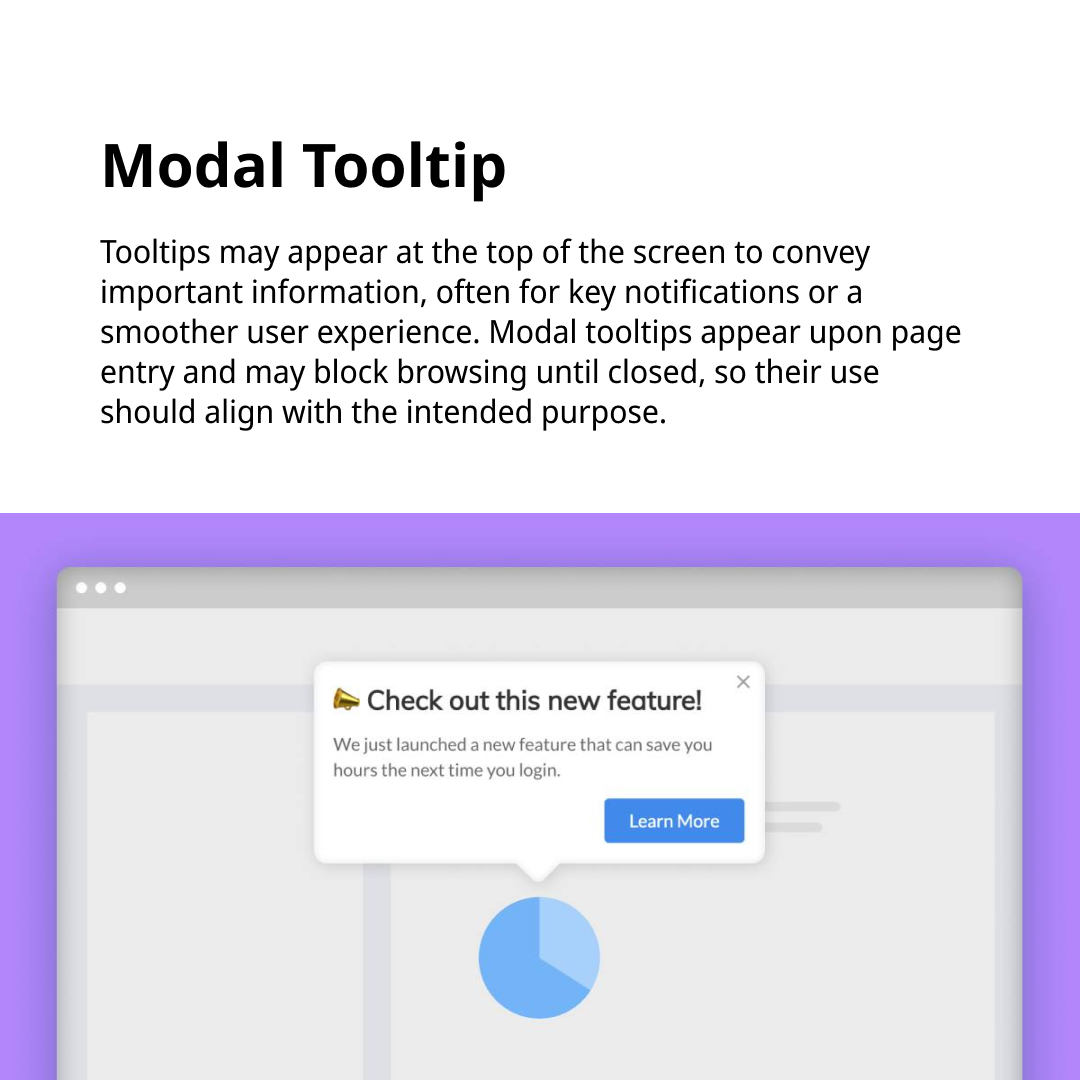
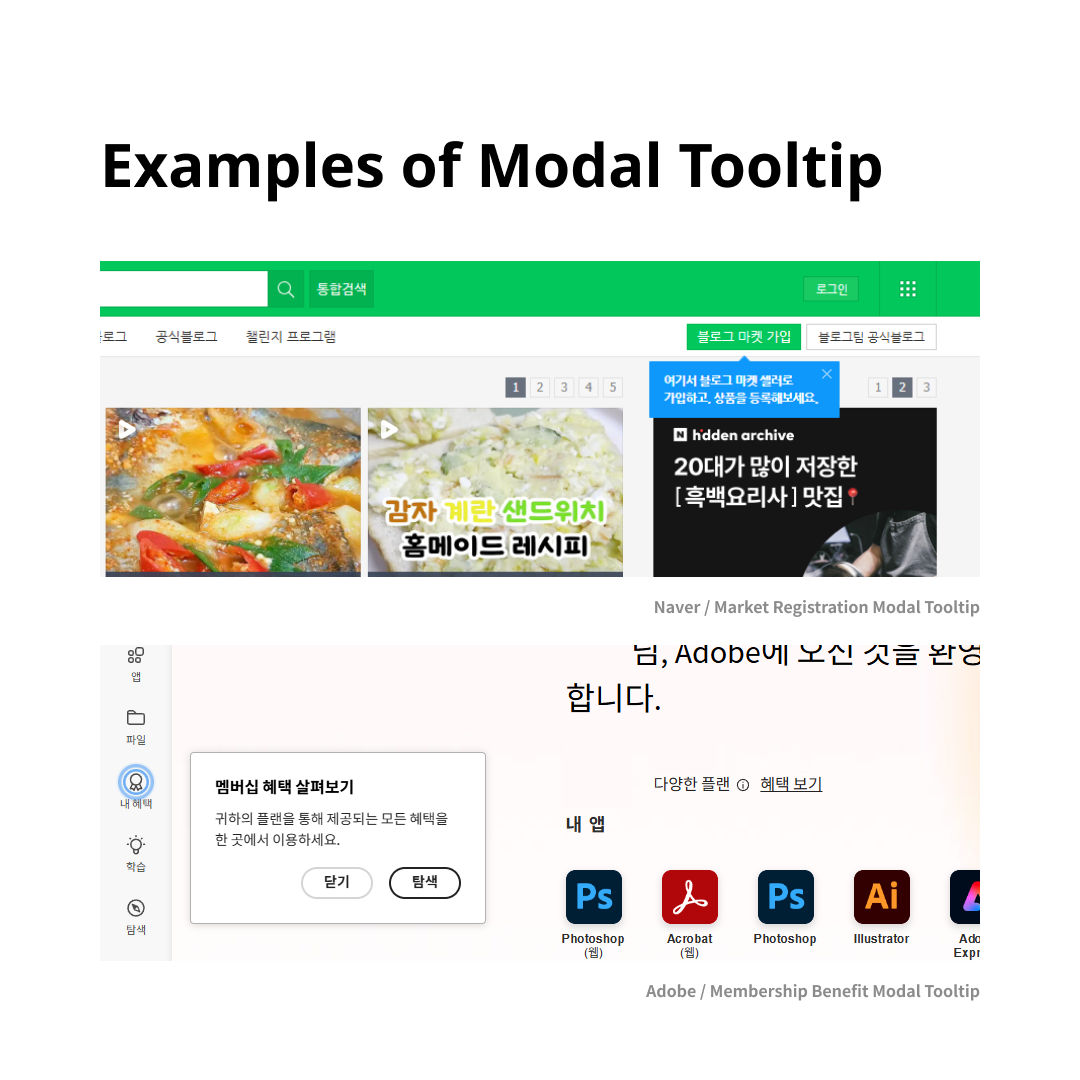

5Boon_UX
Tooltips are a UI feature that provides brief descriptions for specific elements, helping reduce confusion and enhance usability by informing users of the functionality of buttons or icons. Sometimes, detailed text explanations are provided, but tooltips can offer a more concise, friendly way to convey this information.
Common tooltips appear only when the mouse hovers over an element. This hover interaction supplies additional information for elements like text, icons, and buttons, disappearing once the mouse moves away.
Click tooltips, However, are displayed when a user clicks on an element, typically providing supplementary or explanatory text. This type of tooltip remains visible, allowing stable conveyance of the information presented.
There are also cases where tooltips are used on-screen to inform important contents. These tooltips are commonly used to deliver critical notifications within a page or to ensure a smooth user experience. Modal tooltips appear when a user first enters a page, preventing further browsing until the close button is pressed. These are used selectively based on the purpose they serve.
We upload essential trend insights every week. Don’t miss out, stay tuned, follow @5boon_ux for more!
@SALTCAKE ALL RIGHTS RESERVED